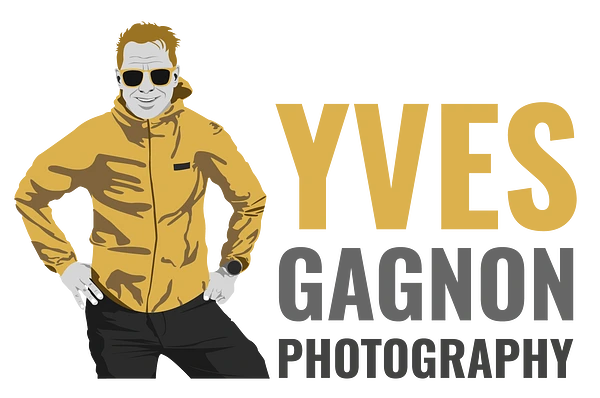The “Back Button Focus” is a technique that separates the focus and shutter firing functions into two separate buttons, allowing you to control each independently. When you have set your focus with the “Back Button Focus” on your camera, when you press the shutter button halfway, the camera will not refocus
Why would you use or set up the “Back Button Focus” on your camera?
One of the most incredible benefits of back button focus is combining manual focus and single and continuous focusing modes. This function is beneficial for wildlife photographers, as our subjects are often erratic in their movements. For example, a subject will often go from a sitting position to one moving at some point during a shoot. This focus option is also very useful for landscape photography.
Usually, you would need to choose either single or continuous focus mode and quickly change depending on the situation developing in front of you.
The single focus mode is suitable for subjects that are not moving too much. It allows you to lock the focus and then recompose the shot before pressing the shutter.
Continuous focus means that you are constantly adjusting the focus as the subject moves, but if you recompose the shot, then your focus is very likely to change as well as the focus point will move over another part of the scene. With back button focus, you have the benefit of both modes (and manual focus mode).
How to set up the “Back Botton Focus” on these cameras; however, some variations might be expected for particular camera models. If you cannot find how to set up the “Back Button Focus” on your camera, you might want to find visual explanations on Youtube.
How to set up back button focus
Exactly how to enable back button focus on your camera will vary between brands and models. There is no back button focus mode to enable, but instead you will need to change a few settings to achieve the effect.
This guide should help you to determine what to do, with some variations expected for certain models. If the below guides do not work for your camera model, a quick search on YouTube will likely pull up a how-to guide specific to your camera.
1. Nikon cameras
- Open up the Autofocus custom settings menu, and scroll down to “AF Activation.” Switch this to AF-On only.
- If your camera does have a dedicated AF-On button, you will also need to complete another step. Open the Controls custom settings menu and go to the “Assign AE-L/AF-L Button” option – choose “AF-On.”
- Set the camera’s AF dial to AF-C.
2. Canon cameras
- Open up your camera’s quick settings, and select the button as shown below. You should then see the Menu on the right.
- First, set the function of the “Shutter button half-press” to “Metering start.”
- Next, choose the AF-On symbol and set that function to “Metering and AF Start.” Many Canon cameras are already set to this by default, but it is worth checking.
- Finally, set your camera to AI Servo mode.
- Sony cameras
- Open your Custom Settings.
- Find AF w/Shutter and turn this to OFF.
- Next, set the AE-L Button to AF On.
- Ensure your camera is in continuous focus mode.
- Fujifilm cameras
- Set the focus selection dial to Manual.
- Open your Menu and select AF/MF.
- Select Instant AF Setting and set this to AF-C.
- Open your Menu and select Set Up. Choose Button/Dial Setting.
- Select AE-L/AF-L Button Setting and set this to AF-L/AE-L.
- Panasonic cameras
- Set AF/AE LOCK to AF-C
- Open the Custom Setup menu.
- Select AF/AE Lock and set to AF-On
- Select Shutter AF and set it to OFF
Let me know what you think – what are your experiences with back button focus? What type of photography gender do you use the “Back Button Focus” for? Does the function part of your photography workflow?
For local photography workshops in Calgary, Alberta, Canada, please visit;
www.photographycoursescalgary.com
or my portfolio at;